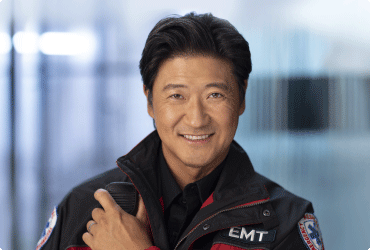Upgrade to the easy-to-use Jitterbug Flip.
Larger screen, bigger buttons and better storage.
Enjoy the features you've grown to love in a phone that's even easier to use.
Log in to your Lively account or give us a call at 800-804-6740.

Takes simplicity to the next level.
- Larger screen and buttons
- Powerful Speaker
- Stores up to 200 contacts
- Urgent Response button for help 24/7
- Easy, list-based menu
- Magnifier with flashlight
- Long-lasting battery
- Built-in camera with flash
Color
Or call 800-804-6740
The Jitterbug Flip has features that make life easier.

Bigger buttons and a brighter screen
Large, legible numbers make dialing effortless, and the backlit keypad helps you see in low-light areas.

Loud, powerful speaker
Conversations are loud and clear. Speak without having to yell, and talk hands-free with the speakerphone.

Simple menu and reading magnifier
Features include a built-in magnifier and flashlight. Simple YES/NO buttons make navigating the menu super easy.
Reach Lively™ Urgent Response at the touch of a button.
In emergencies big or small, just press the Urgent Response button. You’ll be connected to a certified Urgent Response Agent who will get you the help you need, day or night.
- Step1
![]()
Press the Urgent Response button on your Jitterbug Flip.
- Step2
![]()
Your Urgent Response Agent will confirm your location and assess the situation.
- Step3
![]()
Your Agent will get you the help you need and can stay on the line until your situation is resolved.
Frequently Asked Questions
Yes, you can use the included USB cable to connect your Jitterbug Flip to your personal computer to download photos. When plugging your Flip to your computer, make sure to use the USB connector on the side of the phone. Your phone will not be detected when using the USB cable with the Charging Dock. Once connected, your computer will identify your phone automatically like a USB flash drive. Please refer to your computer manufacturer or operating system documentation for additional details on how to view files from connected storage devices. This feature is only compatible with Windows XP or greater, and Mac OSX 10.8 or greater.
No, once deleted from the phone a photo cannot be recovered. You should use the photo sharing feature to upload photos to Facebook or to your computer using USB connection if you wish to store photos beyond the phone’s capacity. Set up photo sharing through Lively.com/myaccount.
The Jitterbug Flip only accepts JPG, GIF and PNG files as text message attachments. All photos are compressed before being sent to your phone.
Yes, the handset supports Enhanced 9-1-1, or E911, that determine a caller’s identification and a relative location using cell tower triangulation. It provides emergency responders with the general vicinity of the person calling with the emergency.
If you want to modify names and numbers in your Phone Book, you can simply:
- Manage your Phone Book directly through the handset. Please see the user guide for complete instructions
- Call our friendly Lively Personal Operators who can update your Phone Book for you. Your first call after setting up your Jitterbug is free and they are available to assist you 24 hours a day, 7 days a week. After your first free call, you will be charged 99 cents per call, and minutes will be deducted from your monthly rate plan balance equal to the length of the call and any call connected by the operator. Unlimited access to Lively Operator is available with the Ultimate Health & Safety package.
- Register online at Lively.com/myaccount, our secure, password-protected website. Here you can easily manage your Phone Book yourself or have someone you trust do it for you. Updates to your Phone Book online at Lively.com/myaccount will automatically update your phone within a few minutes.
- Fax us your list with your name and mobile phone number to 1-760-438-9790 and we will do it for you.
If you are subscribed to Urgent Response Service, pressing the “5*” button will immediately connect you to a highly-trained Urgent Response Agent. NOTE: Urgent Response subscribers can also reach a Urgent Response Agent by manually pressing the “5” key and then the “*” key, then YES to dial.
Voice Dial enables you to speed dial a contact that has been stored in your Phone Book just by speaking the exact name into the microphone. From the Main Screen, use the Up/Down button and scroll until Voice Dial appears and press YES. You will be asked to say the name of the contact to connect.
The Jitterbug Flip can store up to 200 phone numbers.
Yes. The Jitterbug Flip is equipped to utilize most Bluetooth wireless headsets, hands-free speakers and other Bluetooth compatible devices. Recommended compatible headsets can be found on lively.com. Note: Lively does not provide technical support and cannot guarantee compatibility of any accessory not sold directly by Lively.
Yes, a 3.5mm Headset Jack and Bluetooth capabilities.
The Jitterbug Flip only weighs 4.7 ounces, or about the weight of a deck of cards. When closed, the Jitterbug Flip’s sleek and modern design is only 4.3 inches tall, 2.2 inches wide and 0.7 inches thick.
The Jitterbug Flip comes in two colors. You can select red or graphite.
If you are not an Urgent Response subscriber and you press the “5*” button, the display will read: “Urgent Response service is not enabled. Do you want to call 911?”. Pressing YES will dial 9-1-1. Pressing NO will take you back to the Main Menu.
The Jitterbug Flip can store up to approximately 1,000 photos, depending on the file sizes. The price is 10¢ per photo sent or received.
The Jitterbug Flip has a 2.0 megapixel camera and saves photos in JPG format.
No, it will enter a charging state. If the phone was previously powered off you must manually power on the handset by pressing the ON/OFF button.